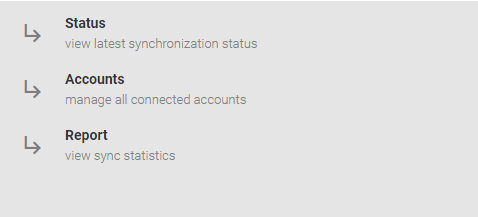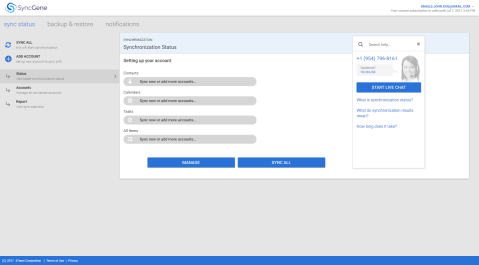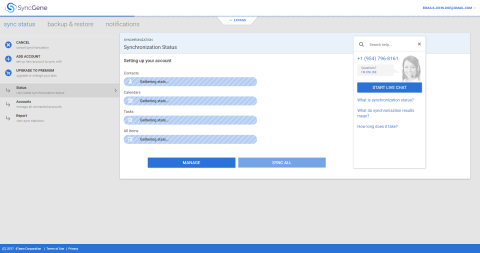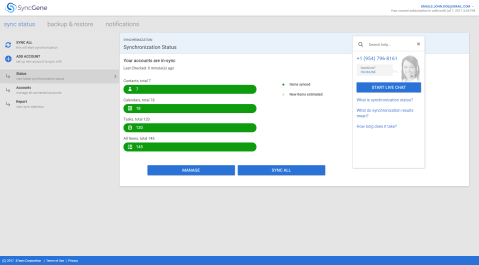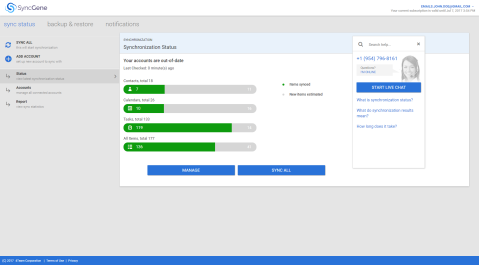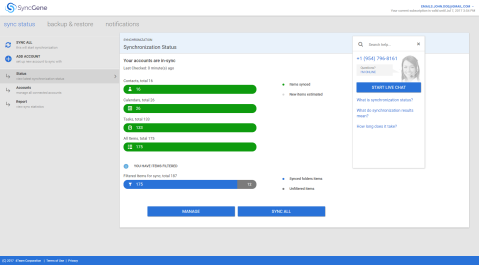Sync Status
You can easily check the synchronization progress by clicking on the "Sync Status" in the top-left corner.
By selecting “Status” you can view the latest synchronization status of all your sources. You can check how many calendars, contacts and tasks were synchronized and the estimated number of the contacts / calendar / tasks that should be synchronized.
First step is to set up your sources for the synchronization. You need to add at least two sources to start synchronization. To start synchronization, click “SYNC ALL”.
Wait for your data to be synchronized, after synchronization you will see number of how many calendar events / contacts / tasks were synchronized.
Synchronization status will show you if the sources are in-sync or out-of-date.
“Sources are in-sync” status will appear if all items from Contacts, Calendars and Tasks folders were synchronized. Also, on the bottom you will see total number of synchronized items. Calendar events, Contacts and Tasks that successfully synchronized will be indicated as green bars.
“Sources are out-of-date” status will appear if you have not synchronized your calendar events, contacts and tasks for a while. “Items estimated” will display how many calendar events, contacts and tasks will be synchronized during next synchronization.
If you are did not select all folders/groups for synchronization - on the bottom of Synchronization Status tab you will see how many items you are synchronizing and how many items are not synchronized.
If you have any questions, you can write us an email, contact us via live chat, or call via phone: +1-202-747-0888.