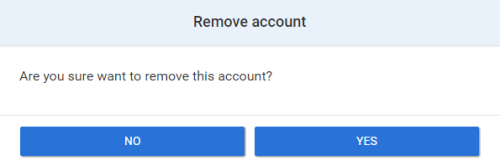Remove account
To remove your source from the synchronization, please go to “Sources” tab.
Click on the source you’d like to remove and select “Remove”. To confirm the source removal – click “Yes”.
If you have any questions, you can write us an email, contact us via live chat, or call via phone: +1-202-747-0888.