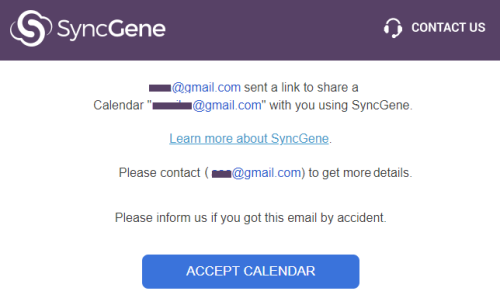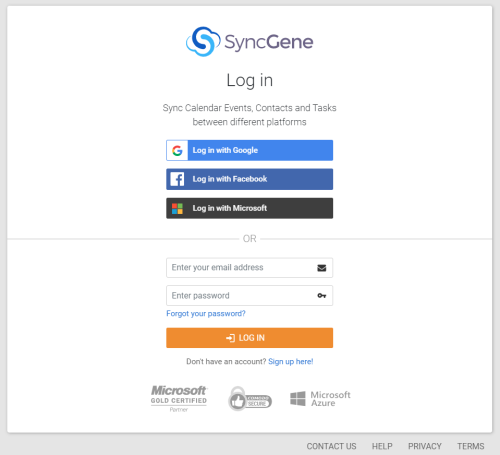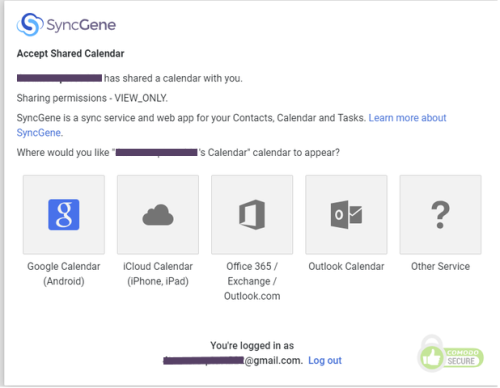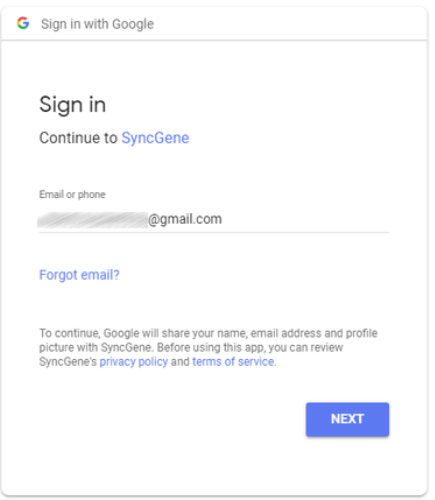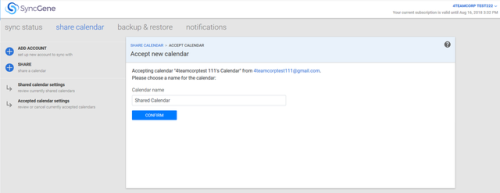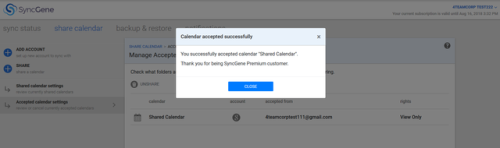Accepting shared calendar
It takes just a few steps:
1. Press “Accept calendar” on an email you received. If you received a link open it.
2. Log in/Sign up to Syncgene.
3. Choose an account / cloud service you want to accept the calendar to.
4. Log in to the service, or choose from existing services currently linked on your SyncGene account.
5. Choose the name of the shared calendar.
You’re done! Please note, that items will not appear immediately, as they will have to be synchronized between services and devices first. Usually it will take up to 20 minutes for the first time for all calendar data to appear on your device / service.