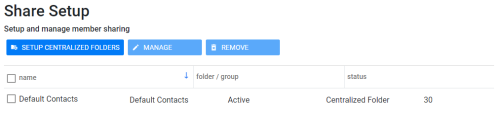Share Setup Management
Share Setup is for SyncGene Team/Enterprise accounts. Share setup wizard allows administrators of SyncGene account setup same folder share synchronization between all users. Currently only contact list can be shared between accounts.
With sync setup you can select folder(s) to be synchronized between all selected accounts. It's a good tool in case Exchange Public Folders or Shared Folders do not fit your environment.
On this page you can create a new sync folder, manage an existing folder/group or remove folder/group from synchronization.