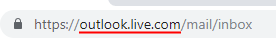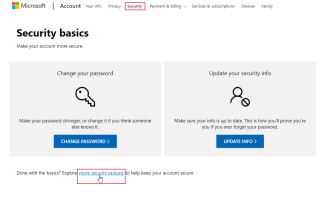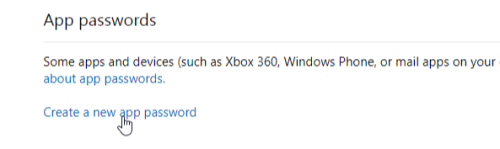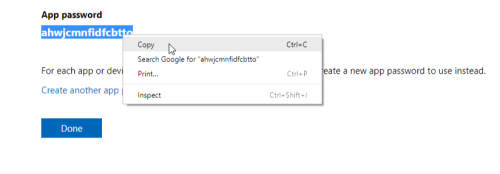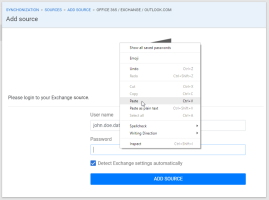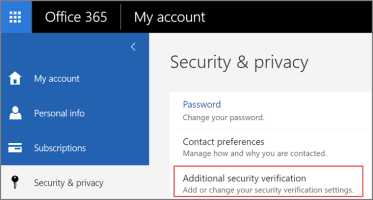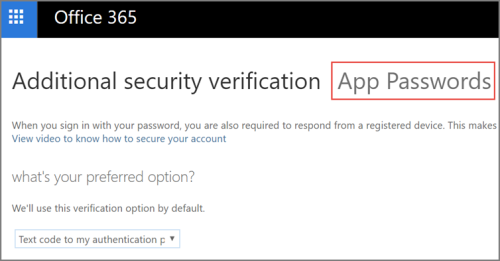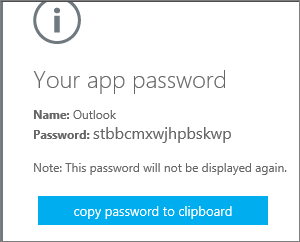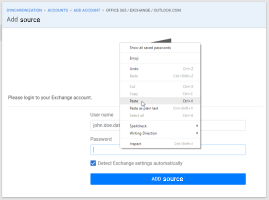How to login with Microsoft Exchange account using 2 Factor Authentication?
Step 1. Identify if you are using Office365 or Micrososft account.
Open your mail in a web browser. If the address is outlook.live.com you are using a Microsoft account. If the address is different you are using an Office365 account.
Please note - you can only create app-specific password if you have two-factor authentication enabled.
If you are using Microsoft account
Log in to your Microsoft account here, go to security tab and press "more security options".
In App passwords section - press "Create a new app password" to generate app-specific password.
Copy generated password
Go back to SyncGene web app enter your user name and paste copied password.
Congratulations! Now you have granted SyncGene access to share and sync your calendar.
If you are using Office365 account
Sign in to Office365 and go to My Account page. Press “Additional security verification”.
Select Update my phone numbers used for account security
At the top of the page, choose App Passwords
Select create to get an app password
If prompted, type a name for your app password and press next
Choose copy password to clipboard
Go back to SyncGene web app enter your user name and paste copied password.
Congratulations! Now you have granted SyncGene access to sync and share your calendar / contacts / tasks.