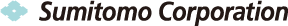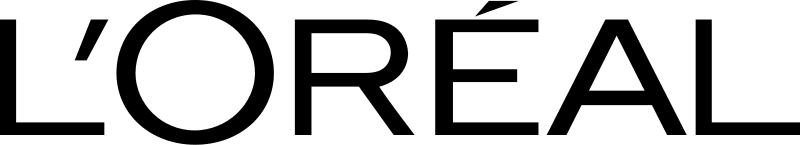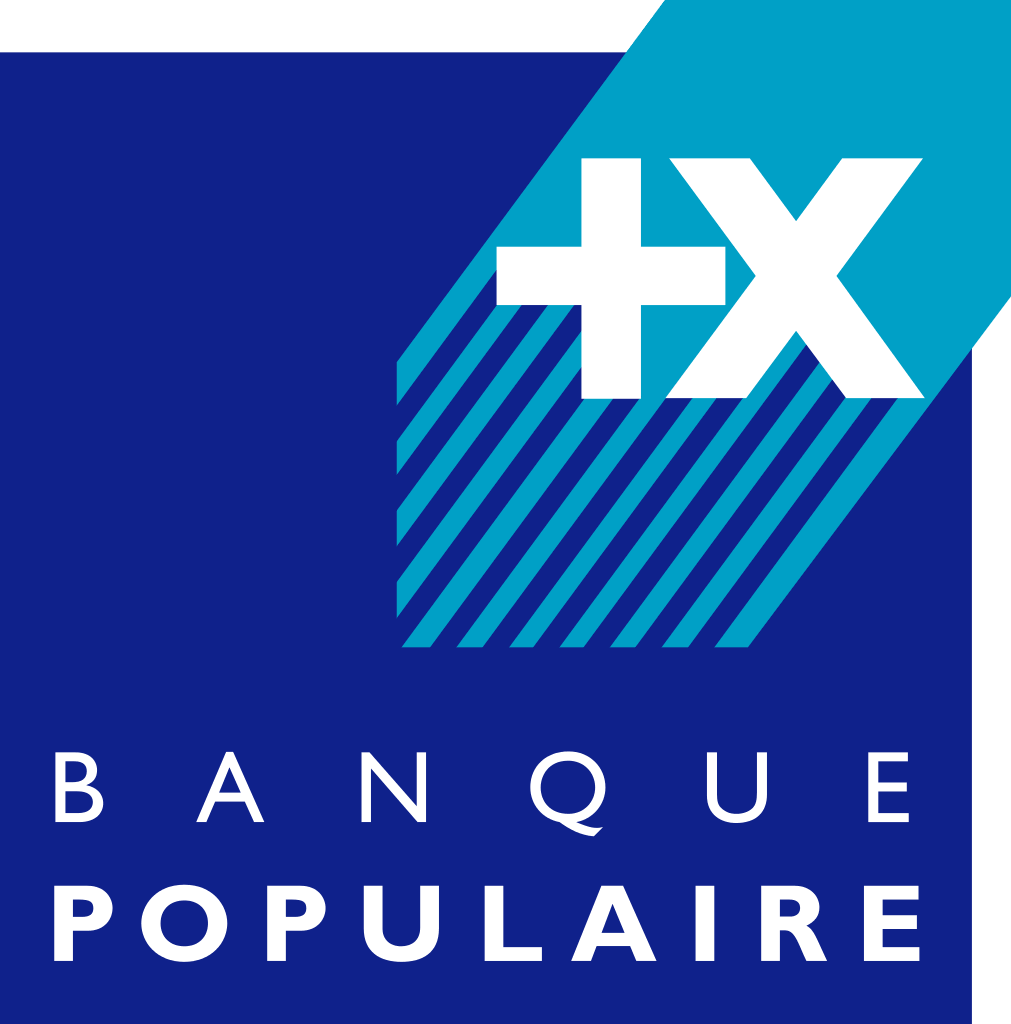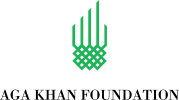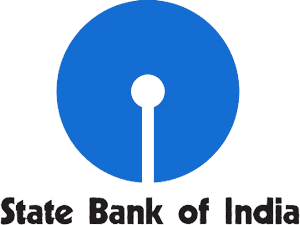How to add Calendar to Google, iCloud, Office 365, and other cloud-based sources
- See all Calendar events on Apple, Windows, or Android devices. Follow the below steps and keep track of your meetings.
- 1. Go to SyncGene and Sign Up or Log In, if you already have an account.
- 2. Find the “Add Source” tab and choose sources for synchronization.
- Read More
- 3. Log into your Google, Microsoft Exchange, or iCloud account. Once signed in successfully, you will be re-directed to the “Manage sources” tab.
- 4. Click “Add Source” again to set up the second source.
- 5. See the “Directions” tab to choose one-way, two-way, or “Free-busy” synchronization.
- 6. See the “What to sync” tab to check the folders and groups you want to sync.
- 7. Set up your preferences and click “Save”, then “Sync All”.
- If you need more information about how to add Calendars, check SyncGene guidelines.

SyncGene customers reviews
Add Calendars and other SyncGene features
Add Calendars, Contacts, and Tasks cross-platform to your iCloud, Microsoft Exchange, or Google accounts*. Integrate Calendars from various sources without installation. SyncGene is a cloud-based web app, so you will update meetings, contacts, and assignments seamlessly and in the background. *Sync is limited to two sources in the Free version. Automatic sync for Free account is limited to seven days preview after service is enabled. Manual sync is limited to one synchronization per month.
Select Calendar Adding Scenario
Select from the most popular SyncGene Calendar adding solutions.
About Cira Apps Limited
Cira Apps Limited is a SaaS company with solutions that enhance Office 365 productivity for iPhone and Android business users. CiraSync, the flagship product, is used by more than 12,500 companies to provide productivity gains and cost savings via contact and calendar automation. The company is headquartered in Austin, Texas.
Our satisfied customers
Customers worldwide trust Cira Apps Limited services for personal and business needs