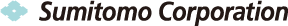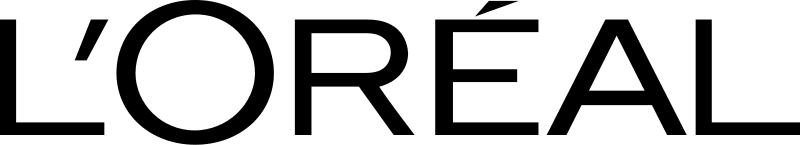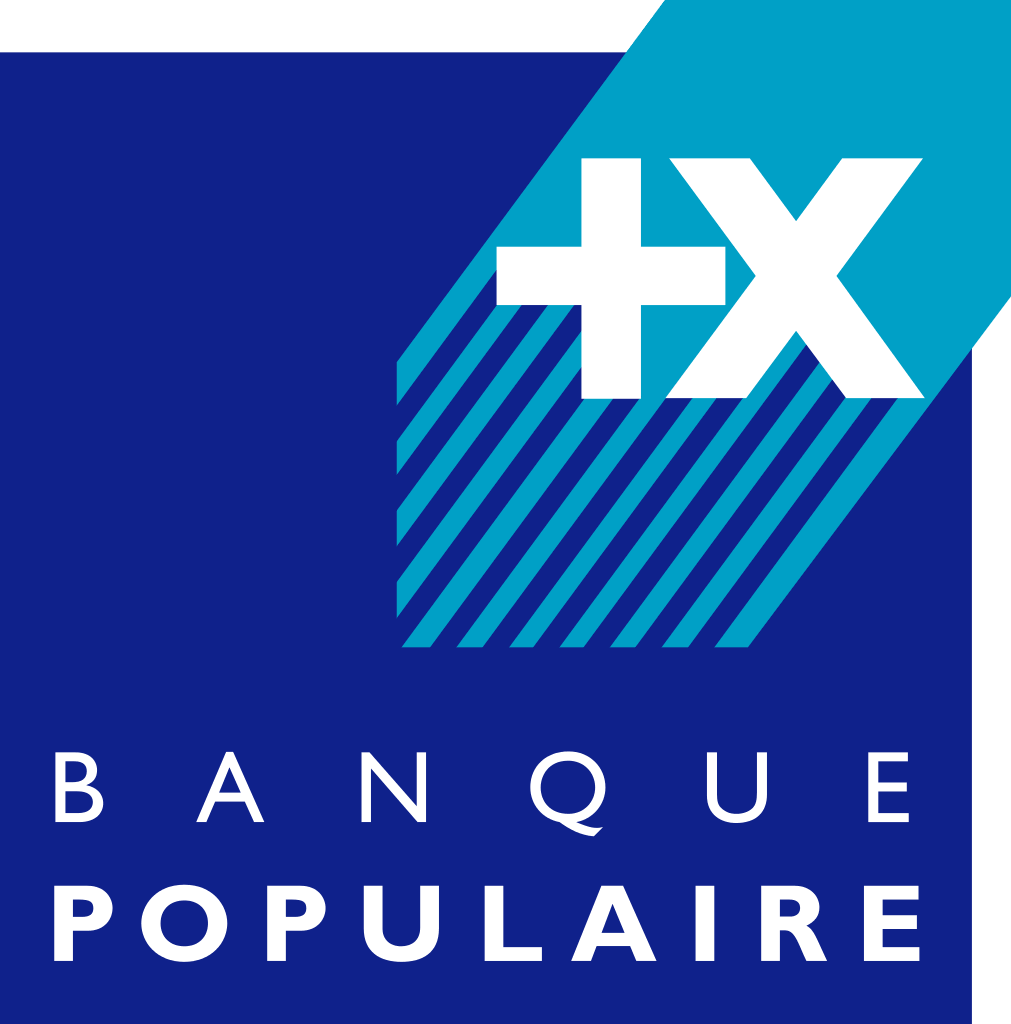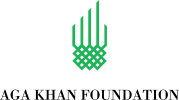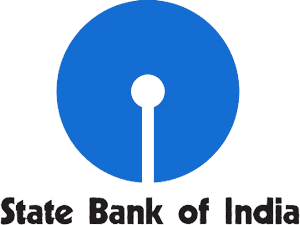Sync Office 365 with iPad
Sync Office 365 with iPad automatically. Keep your Contacts, Calendar events and tasks in sync.
Please click “Use this Gene” to sync Office 365 with iPad.
Select what you want to sync iPad with
Nothing found.
Select what you want to sync Office 365 with
Nothing found.
SyncGene customers reviews
About SyncGene
Office 365 and iPad synchronization solution
SyncGene is a Free* synchronization service and a web app. Synchronize calendars, contacts and tasks across various devices, accounts and services you use.
*Data sync is limited to two sources in the Free version. Manual sync is limited to one synchronization per month. Automatic sync for Free account is limited to seven days preview after functionality is enabled.
Features
Synchronize Contacts, Calendar and Tasks automatically. SyncGene connects Office 365, iCloud, Gmail and other apps you use.
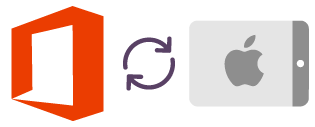
Sync Office 365 with iPad
SyncGene automatically syncs and transfers Office 365 to iPad(iCloud account) without creating duplicates. After synchronizing, contacts could be seen and managed from either Office 365 or iPad.
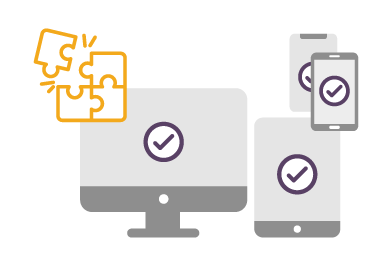
Compatible with different devices or phones
SyncGene is compatible with any phone which is based on iOS or Android operating system. We ensure that synchronization between Office 365 and iPad will work using different mobile devices or software versions.
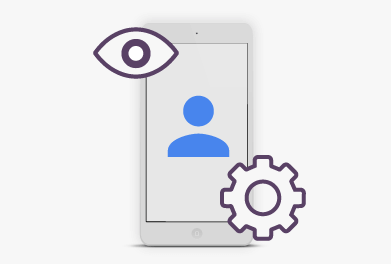
View and manage Office 365 on your Apple device
View and edit your contacts on the go. Since it is a cloud-based service - you can do it via web browser or mobile app. Your Office 365 and iPad will be synchronized automatically, wherever you are.
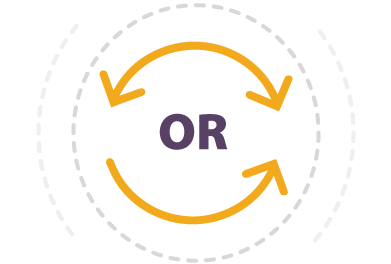
One-way or two-way synchronization
Keep your Office 365 and iPad synchronized. Choose between one-way or two-way sync and have your Calendar events always up-to-date. Use two-way sync to continuously update Office 365 and iPad. Or choose one-way sync to receive new Calendar entries from one source but not other way around.
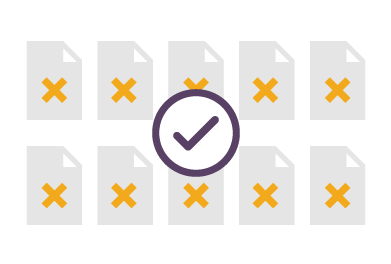
Avoid creating duplicate contacts
SyncGene prevents creating duplicate appointments. Sync Office 365 and iPad automatically or sync manually and schedule the synchronization time or intervals. Stay organized and duplicate free while syncing between multiple accounts, platforms or devices.
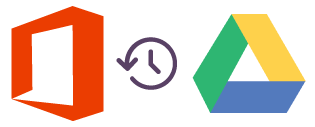
Backup Office 365 data to Google Drive
SyncGene helps to back up your Office 365 to your Google Drive automatically. All backups are stored in your personal account. SyncGene does not store any personal data on the servers.
How to Sync Office 365 with iPad?
Easily sync information between Office 365 and iPad.
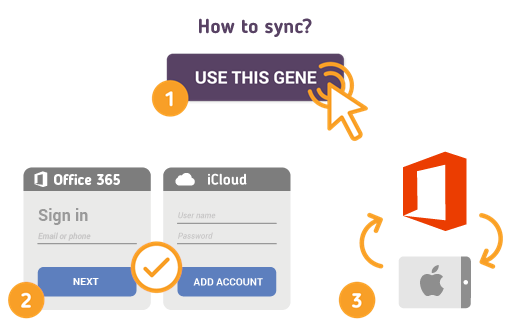
- 1. Go to SyncGene and sign up;
- 2. Find the “Add Account” tab, select Microsoft 365 and sign in to your Microsoft 365 account;
- 3. Click on “Add Account” and log in to your iPad account;
- 4. Find the “Filters” tab and check the folders you want to sync;
- 5. Click “Save” and then “Sync all”.
We will notify you when your Office 365 will be synchronized with iPad. From now on you can manage your Calendar events, Contacts or Tasks either from iPad or Office 365.
About Office 365 and iPad synchronization solutions
Office 365 is a line of subscription services offered by Microsoft, as part of the Microsoft Office product line. It allows use of the Microsoft Office software suite over the life of the subscription, as well as cloud-based software as a service products for business environments, such as hosted Exchange Server, Skype for Business Server, and SharePoint among others.
iPad is a line of tablet computers designed, developed and marketed by Apple Inc., which run the iOS mobile operating system. The user interface is built around the device's multi-touch screen, including a virtual keyboard. iPads can shoot video, take photos, play music, and perform Internet functions such as web-browsing and emailing.
To learn more about synchronization for Office 365 and iPad - please click section below.
About Cira
The company behind SyncGene
Cira Apps Limited is a SaaS company with solutions that enhance Office 365 productivity for iPhone and Android business users. CiraSync, the flagship product, is used by more than 12,500 companies to provide productivity gains and cost savings via contact and calendar automation. The company is headquartered in Austin, Texas.
Our satisfied customers
Customers worldwide trust Cira Apps Limited services for personal and business needs