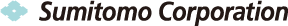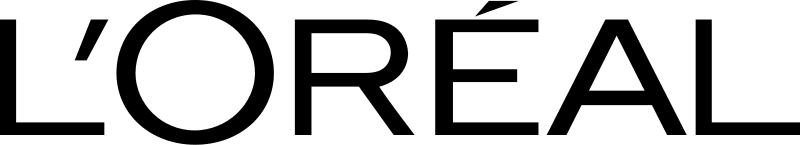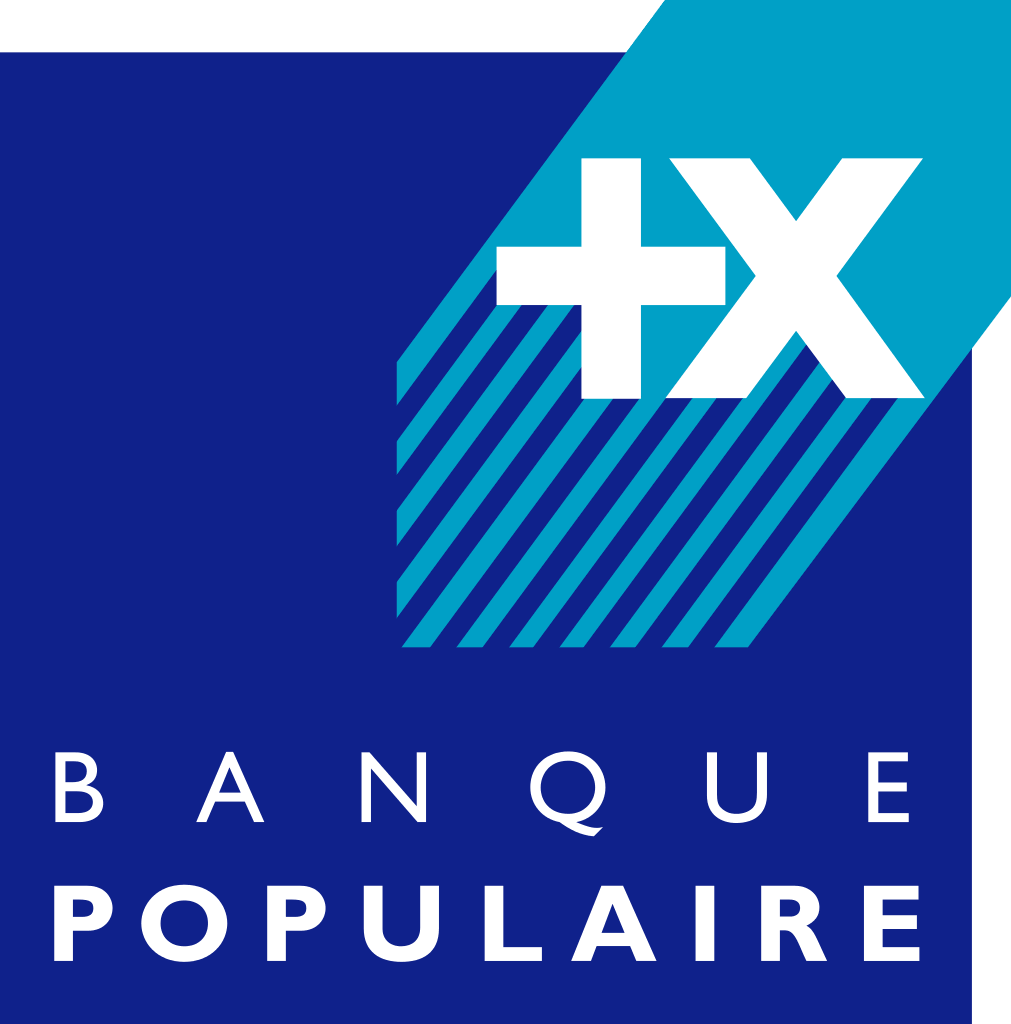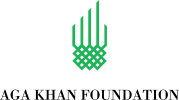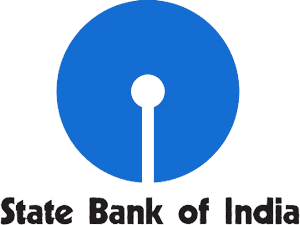Sync Salesforce Contacts with iPhone
Sync Salesforce Address Book with iPhone. Transfer Salesforce Contacts to your personal device. Share corporate Contacts with your team.
Sync Salesforce Contacts with iPhone by clicking “Sign Up to Sync” button.

SyncGene customers reviews
Sync Salesforce Contacts with iPhone with SyncGene
SyncGene is a service that syncs your Salesforce Address Book with iPhone*. The service is cloud-based, so no additional installation is needed. Use SyncGene’s mobile and web app to synchronize Calendars, Contacts and Tasks between numerous devices, accounts and sources.
*The option to add Salesforce as a source is available only for SyncGene Enterprise users.
Features related to sync Salesforce Contacts with iPhone
Sync Salesforce Address Book with iPhone and add all CRM Contacts to your chosen source. Access corporate Contacts through your personal device anytime. Keep your team members updated by sharing information in a few clicks and hassle-free.

Sync Salesforce Contacts with iPhone
Wait no more – synchronization between Salesforce Contacts and iOS devices is finally available. Use SyncGene’s solution to sync Salesforce CRM Address Book with any iCloud account. And do not stop here – add your Salesforce Contacts to other sources, such as Google or Office 365.

Transfer business Contacts to your personal device
Take your business wherever you go. Now you can operate your entire enterprise from a single device. Access your corporate Contacts from a personal iPhone anytime with SyncGene.

Use only one Salesforce license to cover the team
We understand how important managing expenses is to your business. Forget unnecessary Salesforce license fees with SyncGene. You will need only one Salesforce Professional or Enterprise license to distribute Salesforce Contacts to chosen sources and team members. Keep your enterprise on the same page and save money.

Administer your Salesforce Contacts with a click of a button
Managing CRM Contacts has never been so easy. All you need to do is add members to an Enterprise account and select sources for synchronization. A single click and your data will be ready to use. Whether to sync entries automatically or manually is your choice – you can change the settings in your account anytime.

Add Contacts automatically or manually
Contacts will be updated automatically and in the background. All for you to spend less time managing your address book and more time increasing revenue. Be sure that not a single contact would be missed or become unrecognizable.

One-way synchronization
Sync your Salesforce Contacts one-way to a personal device, and not the other way round. Your personal Contacts will not be synced to your Salesforce account and address book. Keep your corporate address book strictly professional.
How to sync Salesforce Contacts with iPhone?
SyncGene allows you to sync Salesforce Address Book with iPhone and to keep them in perfect sync.

To set up your account, follow these few easy steps:
- 1. Make sure your Salesforce account supports "Web Services API".
- 2. Make sure that you have purchased SyncGene Enterprise plan.
- 3. Go to SyncGene and log in.
- 4. Go to "Add new source" page and press Salesforce (Contacts). You will be redirected to Salesforce login.
- 5. Login to your Salesforce account.
- 6. Once you successfully logged into the CRM system, you will have a configured Salesforce source on SyncGene.
- 7. You can proceed to configure your next source(s) if you have not already and start synchronization.
- You have successfully synced Salesforce Address Book with your iPhone. Any changes will be updated on connected devices automatically or manually.
About solution to sync Salesforce Contacts with iPhone
The Salesforce company offers a contact synchronization solution between all your team or group member. Using Salesforce store information about your customers and their contacts. Share and access the company contacts from anywhere.
iPhone is a line of smartphones designed and marketed by Apple Inc. All generations of the iPhone use Apple's iOS mobile operating system software. The user interface is built around the device's multi-touch screen, including a virtual keyboard.
To learn more about synchronization for Salesforce Contacts and iPhone - please click section below.

Salesforce Contacts synchronization solutions
Salesforce Contacts can be synchronized with iPhone and other online services. Click here to browse all Google synchronization solutions

iPhone synchronization solutions
iPhone can be synchronized with Salesforce Contacts and other online services. Click here to browse all Google synchronization solutions
About Cira Apps Limited
The company behind SyncGene
Cira Apps Limited is a SaaS company with solutions that enhance Office 365 productivity for iPhone and Android business users. CiraSync, the flagship product, is used by more than 12,500 companies to provide productivity gains and cost savings via contact and calendar automation. The company is headquartered in Austin, Texas.
Our satisfied customers
Customers worldwide trust Cira Apps Limited services for personal and business needs