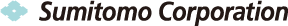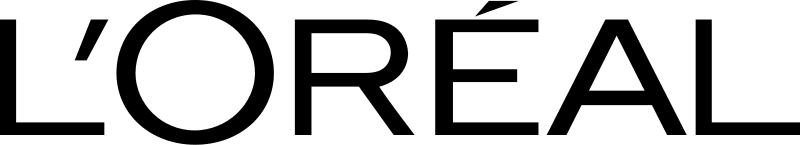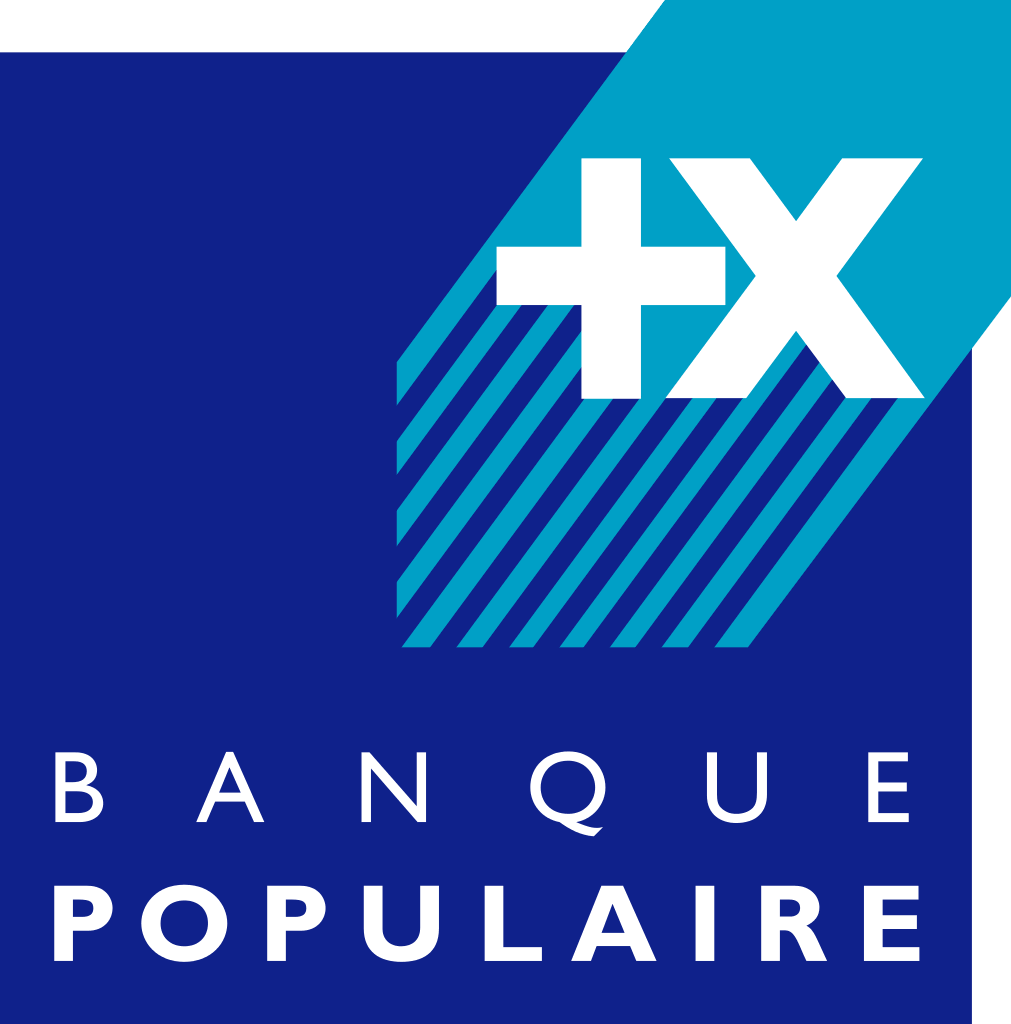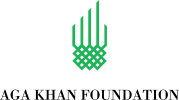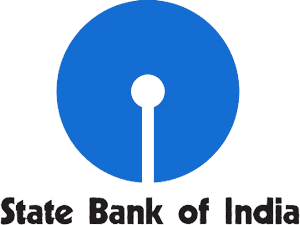Sync GAL from Google Workspace to Office 365
Sync Google Workspace to Office 365 in just a few clicks using Cira Apps.
Sync the GAL across platforms. Stay updated with automatic synchronization.
See how you can sync the GAL from Google Workspace to Office 365 with Cira Apps.

SyncGene customers reviews
Sync GAL from Google Workspace to Office 365 with SyncGene
The GAL Sync is great for organizations looking to merge two or more Global Address Lists together. Typically maintaining these data structures after merging is an arduous process, but now you can handle it all in a few short minutes of configuration. Interested in learning more? Contacts us.
Get a taste of Two-Way Sync. Try CiraHub Today. All you can eat with CiraHub. Unlimited Spokes and Hubs free for 10 days.
Sync GAL and more features of SyncGene and Cira Apps
Sync GALs of Google Workspace and Office 365 in just a few clicks. Stay connected from anywhere on your mobile devices.

Sync GAL from Google Workspace to Office 365
Sync your GAL Contacts from Google Workspace to Office 365 easily. Take the difficulty out of migration with our fully automated solution. Sync across platforms safely, accurately, and without any duplicates. Your data is connected with no installations or downtime.

Sync across devices
Sync data across computers and mobile devices. A two-way solution allows organizations to sync contacts between multiple Global Address Lists, then changes made to one GAL are reflected to any connected GAL. See changes to your contact list take effect across devices in an instant.

Reduce clutter
With GAL Sync you can sort and filter legacy data to avoid syncing unwanted contacts to mobile users. No more manual workarounds for syncing contacts and notes.

Automatic synchronization
Ensure that your contact list is accurate and up-to-date. New employees instantly have the company GAL automatically on their smartphones. Automatic synchronization ensures that you'll always have the latest information of contacts, email addresses, and caller ID photos.

Public Folders sync
Public Folders are a simple, efficient way to store publicly accessible company information. Sync Public Folders and shared mailboxes on Office 365 to Outlook.

Manage your team's access easily
With GAL Sync you can grant and limit access to certain Office 365 tenant accounts. Choose two-way sync from Google Workspace to Office 365 or one-way sync. Add as many members as you need and onboard their access in just a few clicks.

Safe and secure
The GAL Sync updates information several times a day. For security reasons, any changes require either credential-based or certificate-based authentication from the operating admin. These features ensure your data is always kept safe.

Incremental updates
Minimize cellphone data costs by syncing only changed contacts and reduce time spent searching for current contact information and missing critical business calls. Save time and money.
How to sync GAL from Google Workspace to Office 365
Sync with simplicity. Cira Apps makes it easy to connect sources.

Follow these simple steps:
- 1. Register your account on CiraHub and sign-in;
- 2. Select Contacts and the source type of your contact Spoke
- 3. Next, select the mailbox and folder you want to sync
- 4. Now, name your Spoke and Hub, and click "CREATE"
- 5. To turn on two-way sync go to the Spoke Sync Options, click the "Allow" and then "Save"
- You have successfully connected your Google Workspace to Office 365! All selected data will be synced automatically across accounts.
About Cira Apps Limited
The company behind SyncGene
Cira Apps Limited is a SaaS company with solutions that enhance Office 365 productivity for iPhone and Android business users. CiraSync, the flagship product, is used by more than 12,500 companies to provide productivity gains and cost savings via contact and calendar automation. The company is headquartered in Austin, Texas.
Our satisfied customers
Customers worldwide trust Cira Apps Limited services for personal and business needs