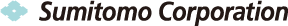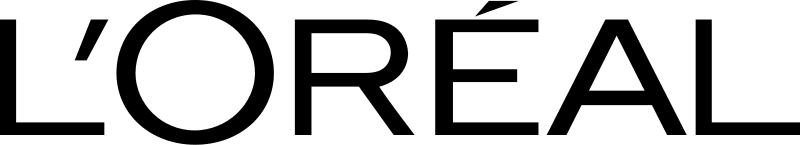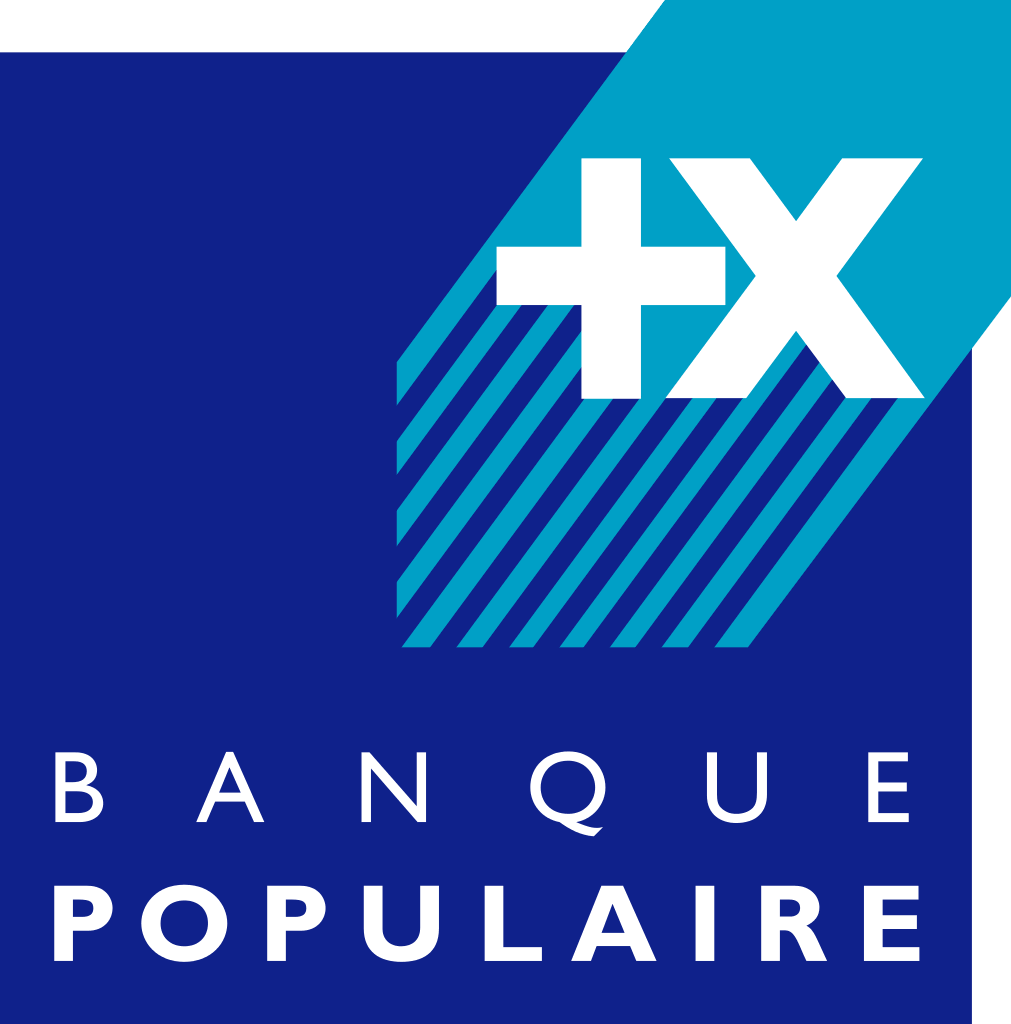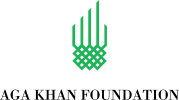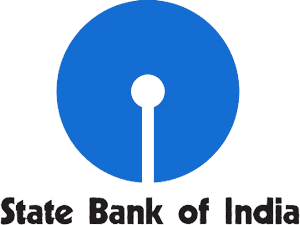Transfer your Contacts to iPhone, Android, Samsung or any device you use
Transfer Contacts list between iCloud, Google or Office 365. Keep your Contacts updated on any device you use.
Please click "Sign Up to Transfer" to transfer Contacts to selected devices or apps.

Avis des clients de SyncGene
Transfer Contacts with SyncGene
Contacts transfer solution for different platforms
SyncGene is a Free service and a web app to transfer Contacts. It helps to transfer your Contacts and Calendar events between devices you have. Transfer them between iPhone, Android, Samsung or other mobile devices. Transfer automatically between Google, iCloud or Office 365.
Features related to transferring Contacts
Transfer Contacts, Calendar and Tasks between Office 365, iCloud, Gmail and other apps you use.
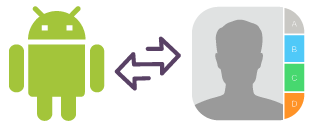
Transfer Contacts from Android to iPhone
SyncGene transfers Contacts between Android and iPhone automatically. Setup SyncGene once and your Contacts will be continuously updated.
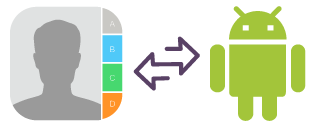
Transfer Contacts from iPhone to Android
Setup SyncGene in just a few clicks and Contacts will be transferred from iPhone to Android. Contacts can be transferred between Google, iCloud or Office 365 and your mobile devices.
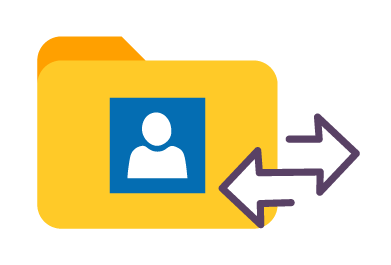
Manage your Contacts list
Select all Contacts or specific folders for transfer. Control which Contacts you are sharing. When changes are made - contacts list will be updated on connected devices automatically.
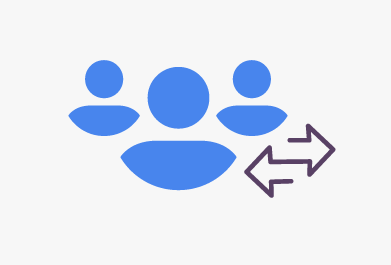
Transfer group Contacts
It's a perfect solution to transfer Family or Work Contact groups. If you need to maintain group of contacts continuously updated - Syncgene is the answer. Avoid trouble adding many contacts manually.
How to transfer Contacts?
Easily transfer Contacts between devices or web-app you use
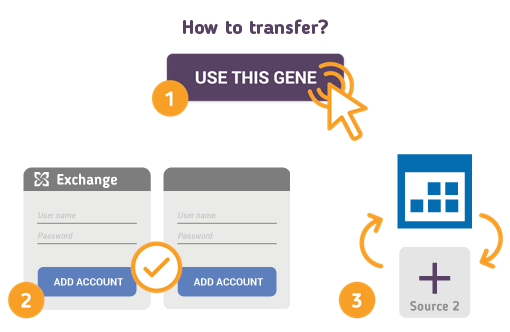
- 1. Go to SyncGene and sign up;
- 2. Find the “Add Account” tab and sign in to your Contacts account;
- 3. Click on “Add Account” and log in to your secondary account where contacts will be transferred to;
- 4. Find the “Filters” tab, choose "Contacts" and check the folders you want to transfer;
- 5. Click “Save” and then “Sync all”.
Select Contacts transfer scenario
Select from the most popular SyncGene Contacts transferring solutions to transfer your Contacts.
À propos de Cira
L'entreprise derrière SyncGene
Cira Apps Limited est une société SaaS proposant des solutions qui améliorent la productivité d'Office 365 pour les utilisateurs professionnels d'iPhone et d'Android. CiraSync, le produit phare, est utilisé par plus de 12 500 entreprises pour réaliser des gains de productivité et des économies grâce à l'automatisation des contacts et des calendriers. Le siège de l'entreprise se trouve à Austin, en Texas.
Nos clients satisfaits
Des clients du monde entier font confiance aux services de Cira Apps Limited pour leurs besoins personnels et professionnels.